API Keys
API Keys are used in EMS Loop for anything that is communicating with it’s API (Application Programming Interface). The common uses for these keys are the following:
CAD Connector Services
Mobile Devices
While these are the most common use cases for API Keys, there may exist others.
Viewing Current API Keys
The current API Keys assigned within your system can be viewed in the Administration area of the EMS Loop website. You can access the list by navigating to Administration

and then to the API Key area on the left side of the page.
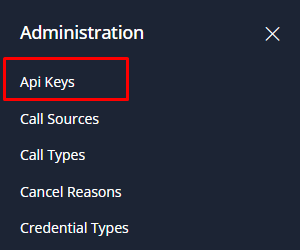
API Keys Grid
The API Keys grid allows you to explore the API Keys that exist in your system. It includes that ability to see the IP Address that the key was last used from, the date and time the key was last used as well as the date and time the key was created.
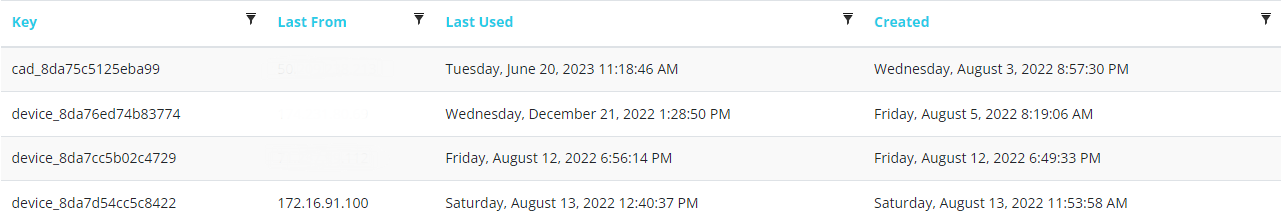
The grid allows sorting in ascending and descending order by simply clicking on the column header. Filtering can also be applied by clicking on the filter icon in the column header as shown here.
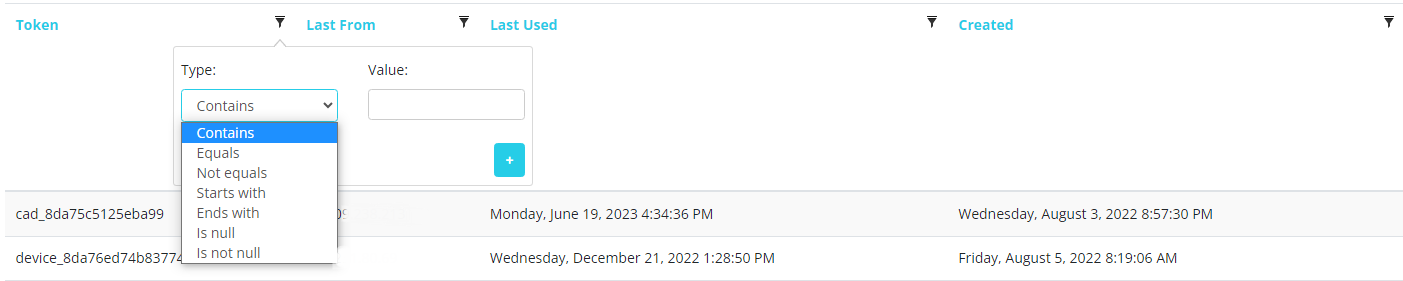
Searching is also an option for finding a specific API Key, fill all or a portion of the API Key that your are looking for and press enter to have the system locate the Key.
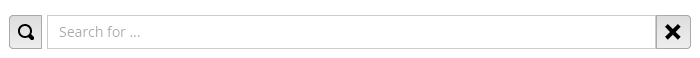
Creating a New API Key
In general API Keys are generated as needed within the system. However, there may be times where you need to generate, for example a new Connector Service install.
To create a new API Key, from the API Key page in Administration click on the new button at the top right side of the page.

You’ll be presented with a list of use types to select from.
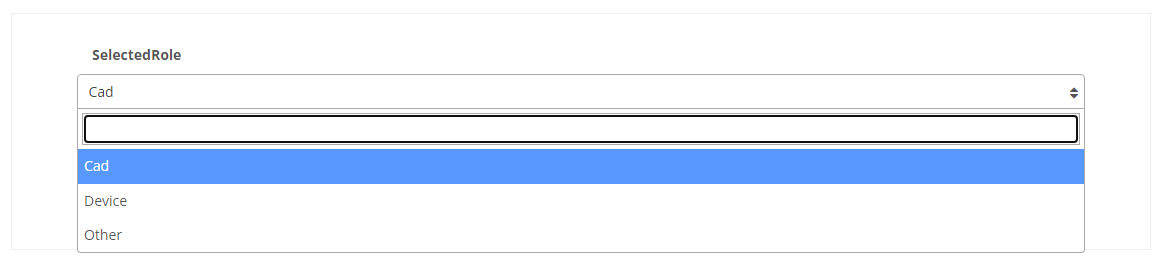
Choose the appropriate type and click the save button. You’ll be returned to the API Key grid. To locate the key you just created, sort by the created column in the grid and locate the latest created key.

