Call Sources Configuration
Call Sources are data points that are used in trips that are sent to EMS Loop and come from your CAD system. These Call Sources are exported from your CAD System to the EMS Loop website. Call Sources can only be in EMS Loop by adding or changing them in your CAD System. Once they are added or changed in your cad system you’ll need to synchronize them with EMS Loop using the EMS Loop Configuration utility.
The following steps can be used to update or add call sources to EMS Loop via the EMS Loop Configuration utility.
Open the EMS Loop Configuration utility.
Navigate to the Exports tab of the Configuration Utility and select the subtab of “Call Source”
Select the call sources to be imported into EMS Loop on the left side of the screen and click the “move right” button shown here.
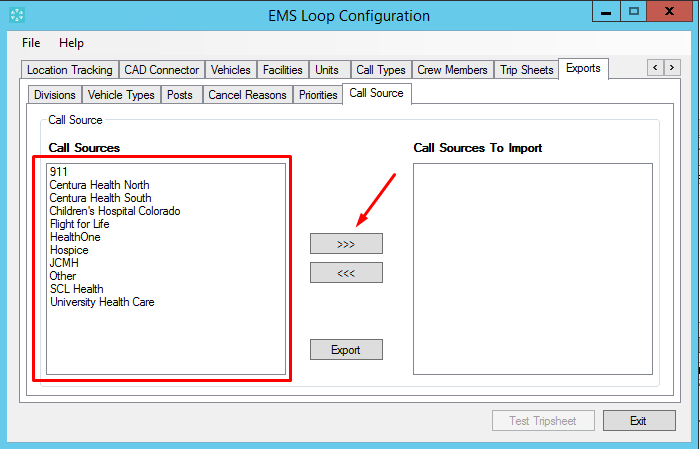
Once the Call Sources you wish to import into EMS Loop have been moved to the right side of the screen, click the ‘Export’ button to import them into EMS Loop.
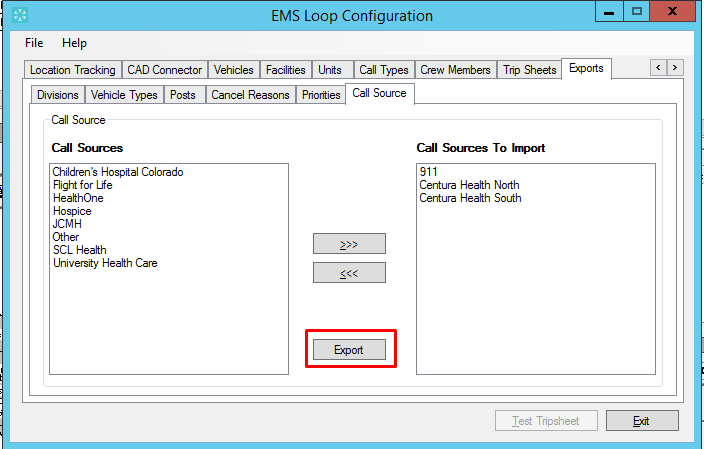
Upon successful importing of your Call Sources into EMS Loop, you’ll be presented with a dialog showing successful import.
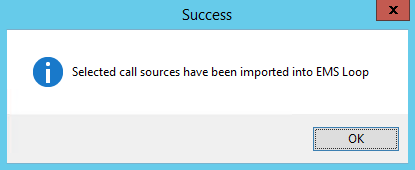
Your new or updated call sources are now available for use in EMS Loop.
