Relocating EMS Loop Windows Services
This document will guide you though relocating the Windows services that are associated with your EMS Loop System.
📘 Instructions
Use the following steps to successfully move your EMS Loop services.
On the server where your services are currently installed stop the following Windows Services
EMS Loop CAD Connector
EMS Loop Location Tracker
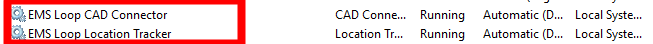
Open the properties of the EMS Loop CAD Connector service and change the Startup Type to Manual and click on OK.
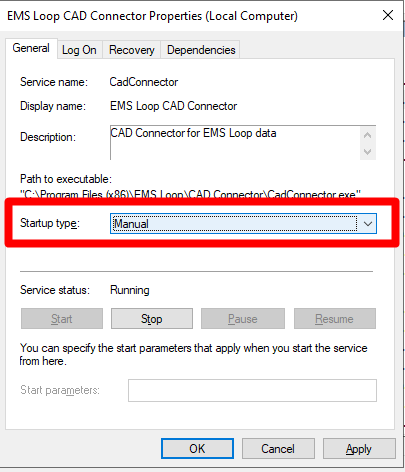
Open the properties of the EMS Loop Location Tracker service and change the Startup Type to Manual and click OK.
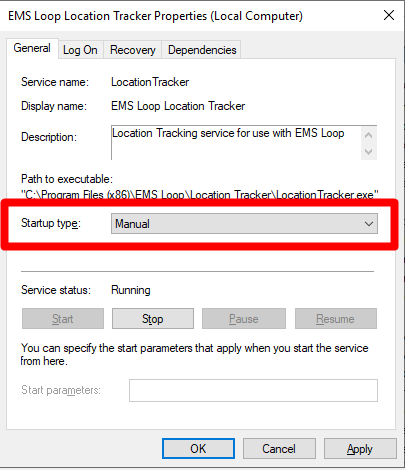
Using the latest installer, install the EMS Loop Services on the new server.
You will need your CAD connector API Key for the install to properly complete. This can be found in the administrative section of the EMS Loop website. More information can be found here.
Once the install has completed you can close the Configuration Utility as it is not needed in the following steps. You’ll need it once again upon completion.
On the OLD server where the services were installed navigate to C:\ProgramData\EMS Loop in a file explorer. Copy the file emsloop.edb to a location accessible by the new server.
On the NEW server navigate to the folder C:\ProgramData\EMS Loop , replace the file emsloop.edb with the file from the old server in the above step.
Once the file has been moved, start the EMS Loop Configuration utility and ensure your settings have been moved over.
Once all settings have been confirmed, you can start the EMS Loop CAD Connector Service and the EMS Loop Location Tracker Service on the new server.
You must insure that the services are NOT running on two servers at the same time.
Ensure that your EMS Loop System is properly functioning and once you have confirmed that the system is functional, you can uninstall the EMS Loop Services from the old server.
